Many website owners make use of the cookie consent module to let their website visitors manage cookie consent. But how do you know if your cookie consent module is correctly configured and reflects your actual cookie behaviour?
Incorrectly configured cookie module
Often your website cookies can be divided in different consent levels. In this blog post we are going to use the four consent levels that are often recommended: “Necessary”, “Preferences”, “Statistics” and “Marketing”. When configuring your consent levels it is important that cookies that are classified as “Marketing” cookies are not loaded when website visitors only consented for the “Necessary” consent level. Cookies that are set to the wrong consent level can be problematic since they may collect personal information of your website visitors without their explicit consent. A direct privacy compliance risk for your company and non-compliance can lead to fines or distrust with your customers. Therefore it is important to address these issues and to actively and occasionally validate your cookie consent module settings to reflect your actual cookie behaviour.
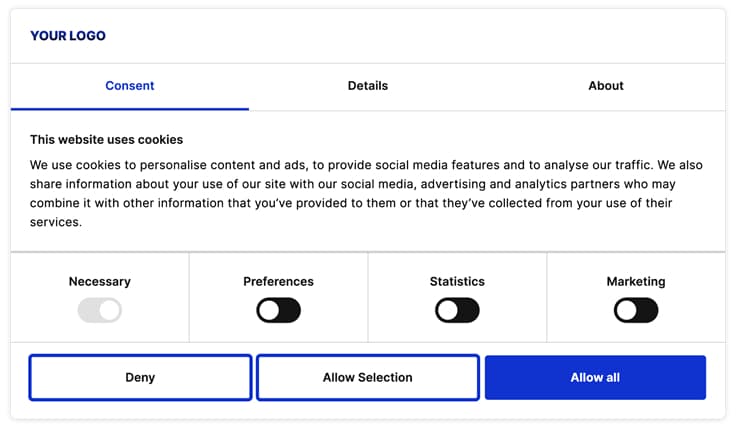
However, validating your cookie consent module settings with your actual cookie behaviour is labor-intensive and error-prone. Especially when you have frequent website updates that can potentially impact how cookies are loaded.
Cookie validator
At Datastreams, we have developed a privacy cookie validator that inspects your website for these kinds of compliance risks. Our validator imports your cookie consent level settings and validates whether these settings match the real-life behaviour of the cookies on your website.
For example: if you have a cookie which, in your consent module, is set only at consent level “marketing”, our monitor will regularly check every other consent level to detect whether this cookie is present in other consent levels. When it finds that this cookie is also set at your “preferences” consent level it will notify you about this compliance risk.
This way you do not manually have to check which cookies are set at every consent level. Furthermore, our monitor will regularly check your website, so you get notified when issues arise. For websites that change regularly this can be an immense time saver.
Summary of important features Datastreams Compliance Monitor:
– Check if cookie consent levels are reflection of actual cookie behaviour
– Fully automated occasional compliance check to always be up-to-date
– Prevent non-compliance that can lead to fines or distrust with your customers
If you are interested in our Datastreams Compliance Monitor which can validate your cookie consent module settings we recommend sign-in up for our free plan.

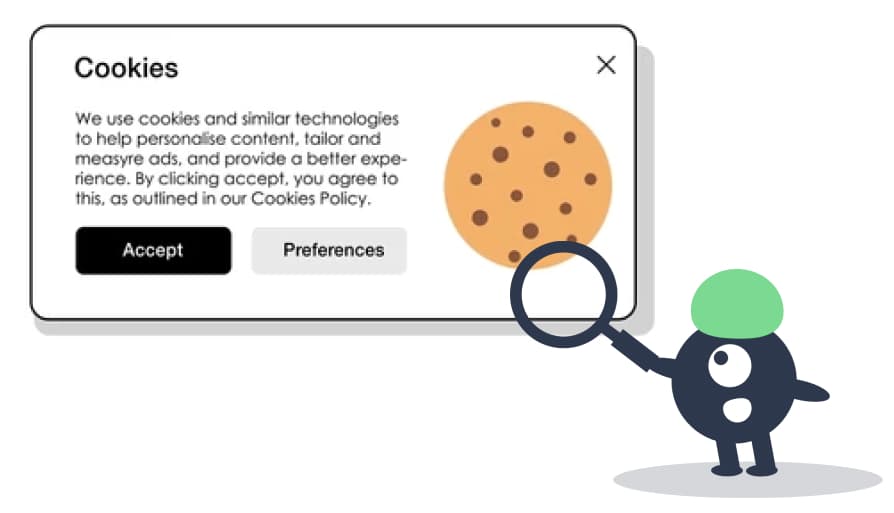
 Feel free to contact me, and I will be more than happy to answer all of your questions.
Feel free to contact me, and I will be more than happy to answer all of your questions.