At Datastreams, we have developed a privacy compliance monitor that inspects your website for compliance risks.
Due to data protection and increasing pressure of privacy regulations such as GDPR, privacy compliance is becoming an essential part in maintaining your websites. Our privacy compliance monitor proactively helps to keep you updated about risks and automates labor-intensive and challenging tasks.
In this tutorial we are going to configure a free privacy compliance monitor for our website, datastreams.io. We also created a video tutorial to follow (see link below).
Let’s start with the tutorial.
1. Login
First, you are asked to log in to the datastreams platform
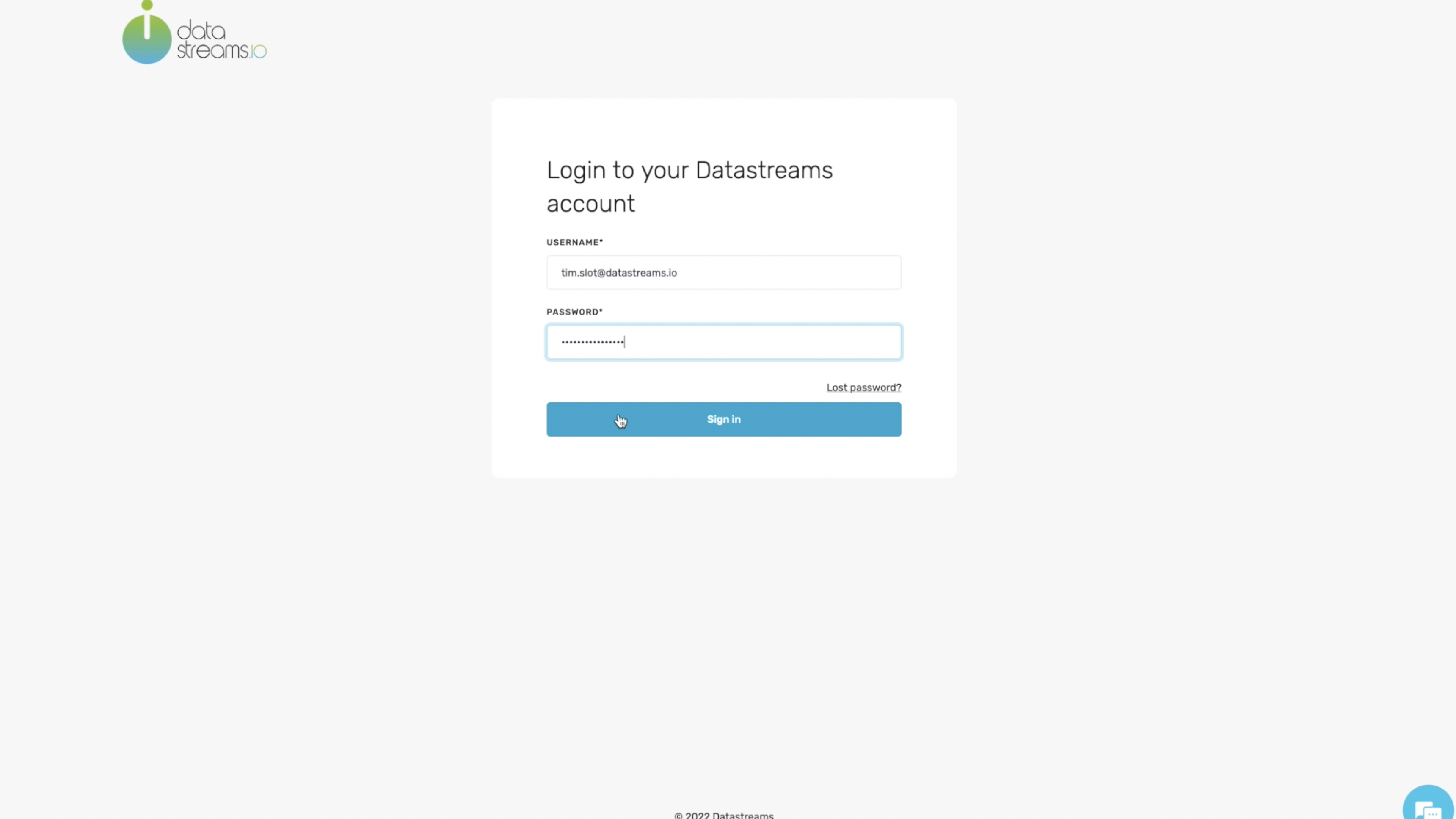
2. Project list
After logging in, you will find an overview of all the projects assigned to you. Thiscomes in handy when you are actively involved in different companies or responsible for various data projects.
As you can see in this overview, we have enabled the privacy compliance monitor on our own datastreams website
Let’s open the project
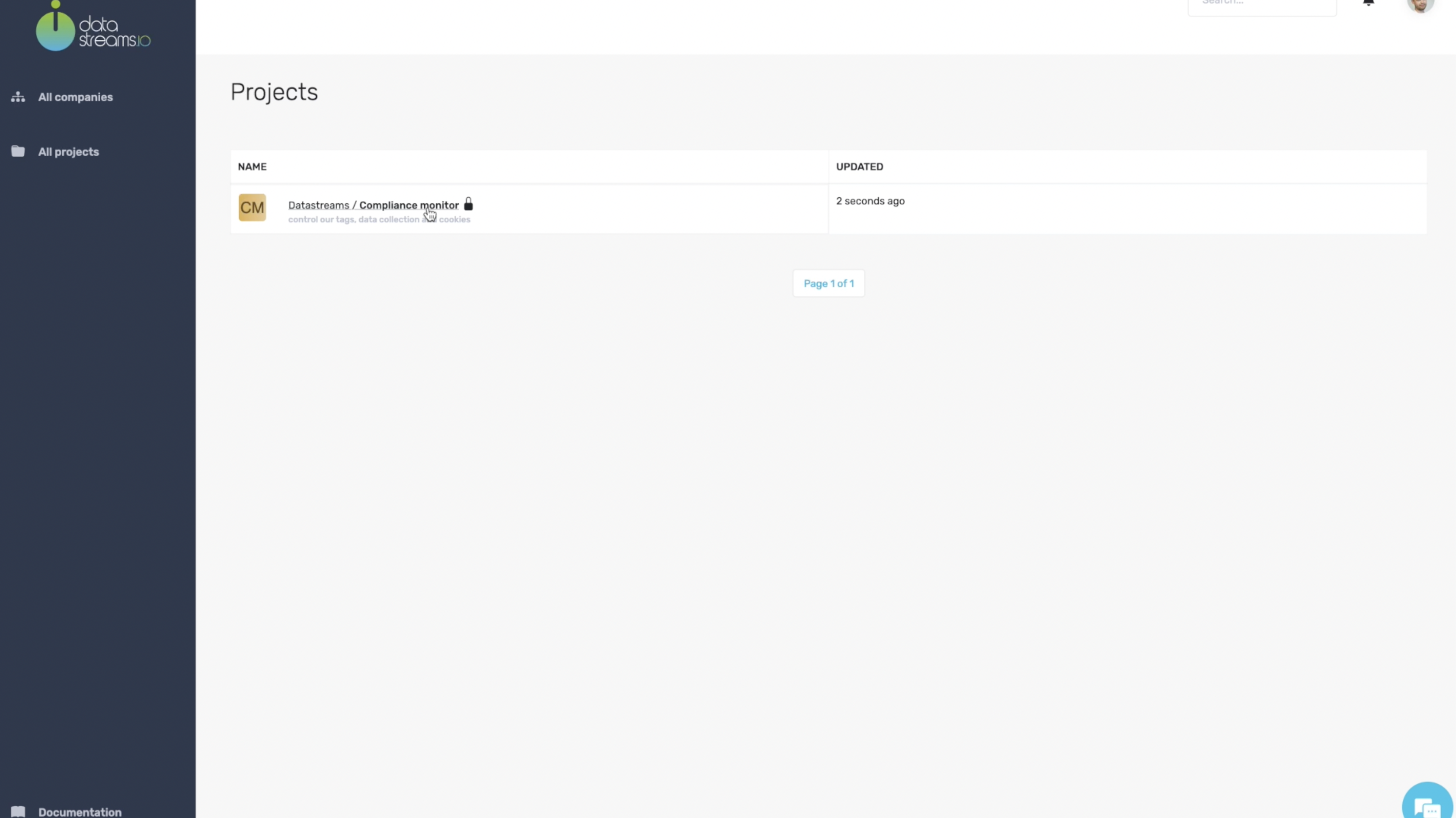
3. Project overview
In this view, you can see everything that encompasses a compliant project. You can start to define your project on the canvas and start discussions in your project. The Datastreams platform provides several modules that can be beneficial within your data project. In this video we will only look at the privacy compliance monitor.
We now click on the monitors tile.
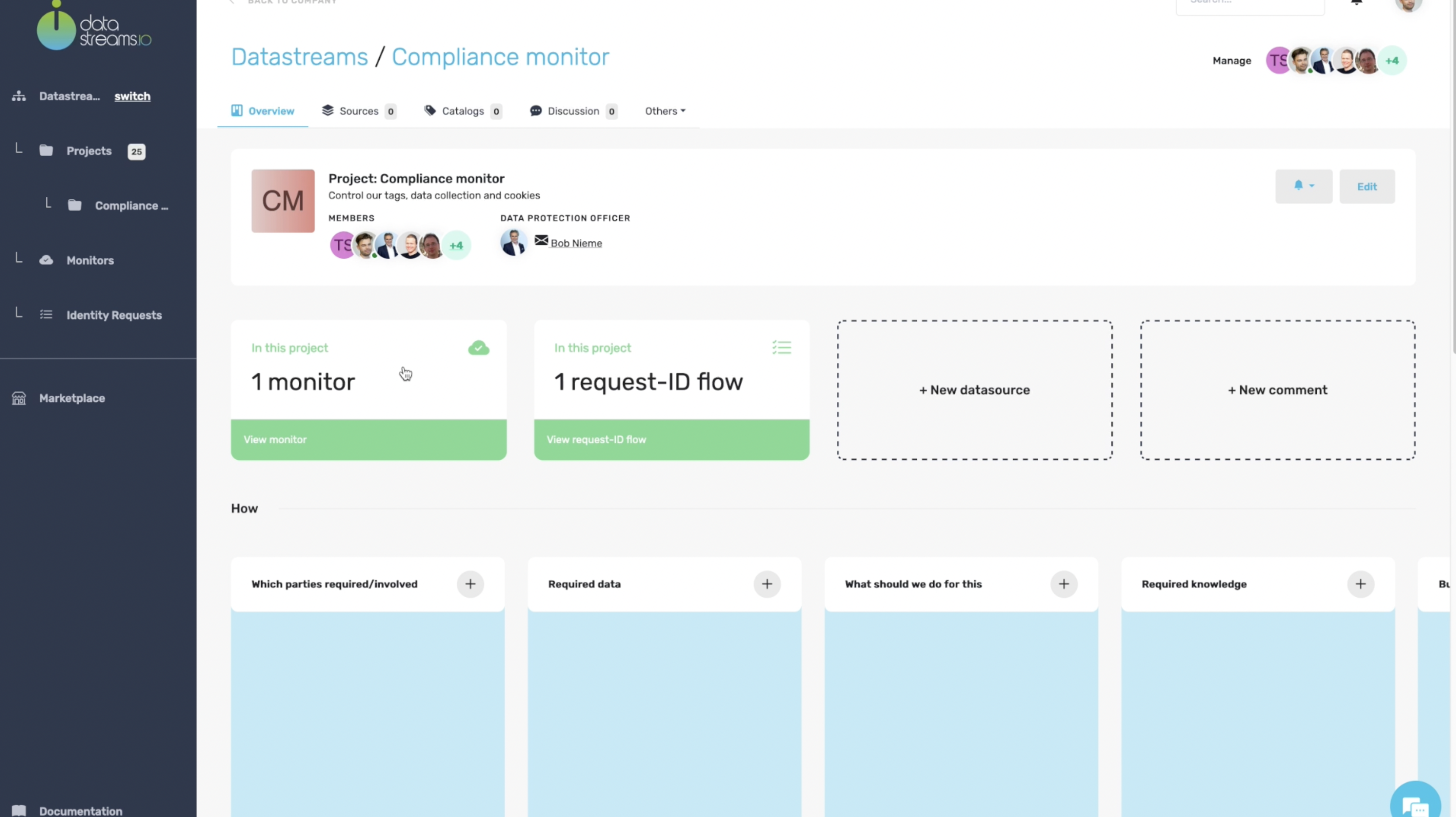
4. Monitors list
Here, you see an overview of all the privacy compliance monitors activated within your project.
In our case, we see that we have one monitor for datastreams.io, which has finished and has detected 15 cookies. When you have more websites or subdomains you will see them in this list.
Let’s click on our top domain to see the inspection results of this website.
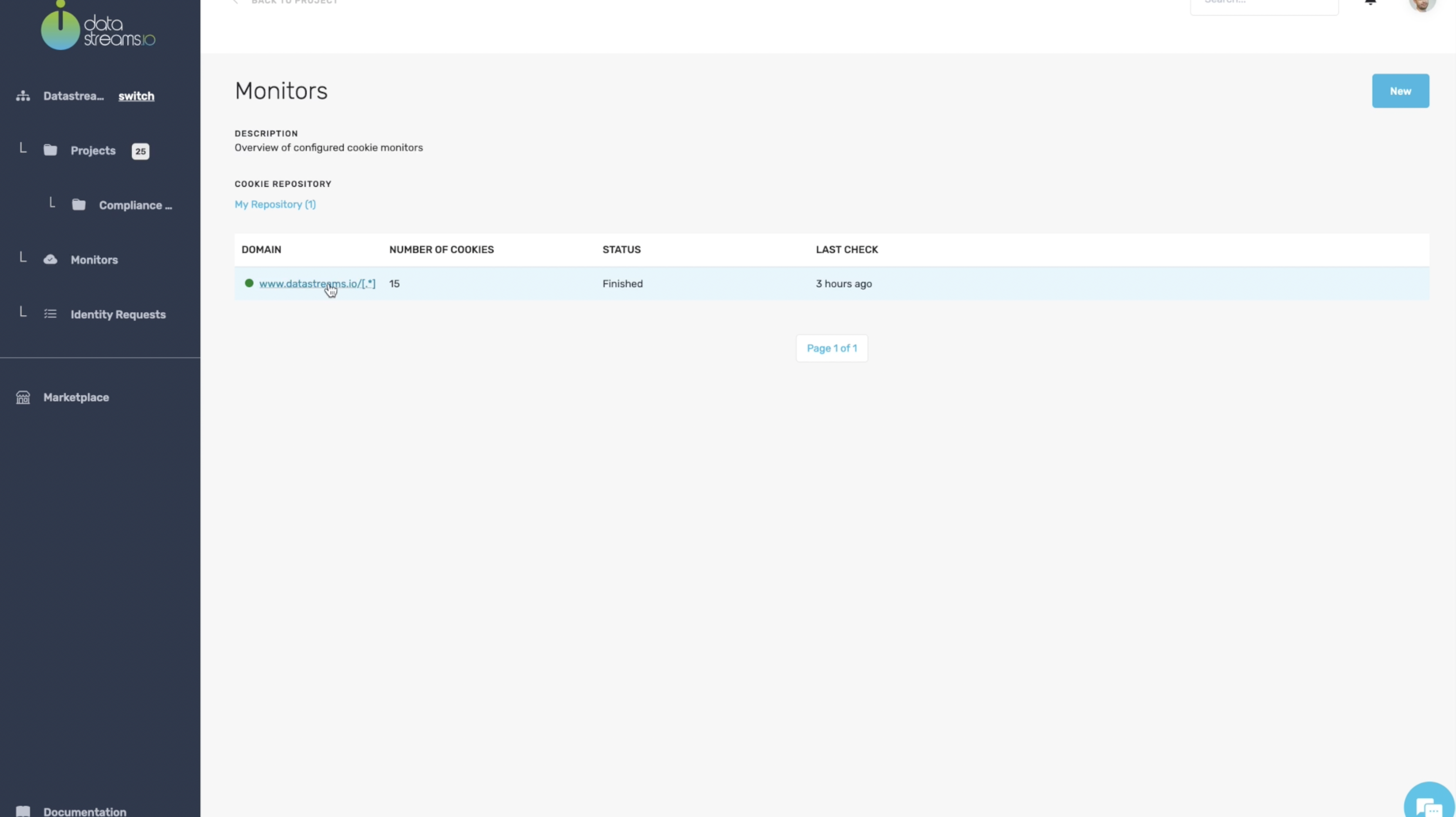
5. Monitor overview
Here in the compliance monitor, you see an overview of all the results. This accurate overview can be used across the organisation and shared with your partners to mitigate your privacy compliance risks.
At the top left, you see which website has been inspected. And on the top right you see when the last inspection was performed.
In the insights column, we see essential issues and metrics. For example, the monitor has found 15 cookies that are mismatched. Meaning 15 cookies do not match the consent levels defined in our consent module.
The consent module used on your website is automatically detected and imported. In this example, we are using our free-of-charge consent module that comes standard with a Datastreams basic platform license.
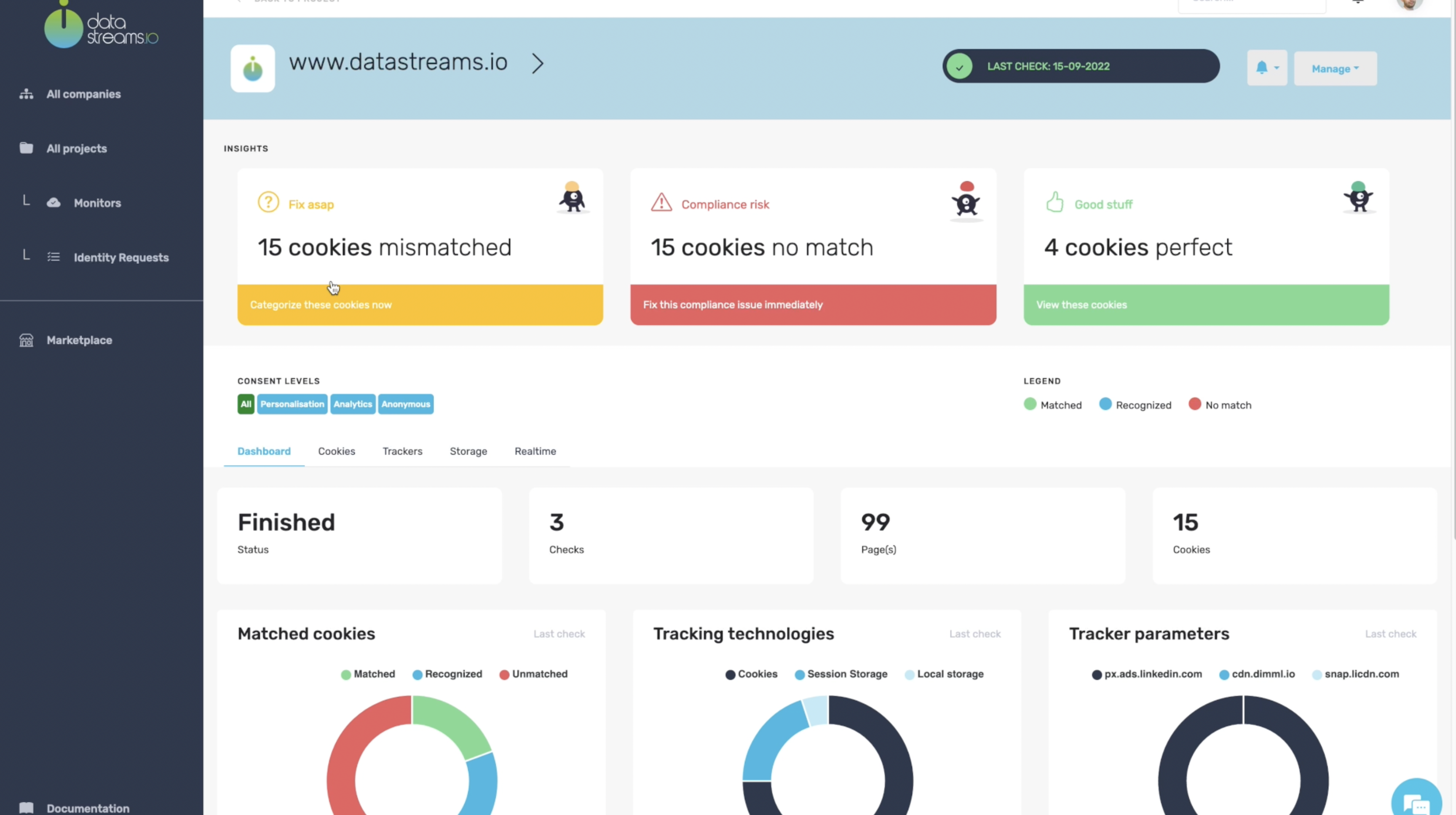
6. Consent Module
When we go to our website, you immediately see our consent module popup.
As you can see, our consent module has three levels, personalisation, analytics, and anonymous. The monitor automatically detects these three levels and connects them with your compliance monitor. Companies could have multiple websites with different consent levels, but there are no limits here.

7. Mismatched cookies
Let’s go back to the monitor results.
Cookies that are mismatched can be problematic since they may collect personal information of your website visitors without their explicit consent. A direct privacy compliance risk for your company and non-compliance can lead to fines or distrust with your customers
So, let’s resolve a cookie that is mismatched.
We click on the mismatched cookies tile.
Here, you see a list of all mismatched cookies detected and categorised by the accommodated consent level. In this case, we only have mismatched cookies in our anonymous consent level.
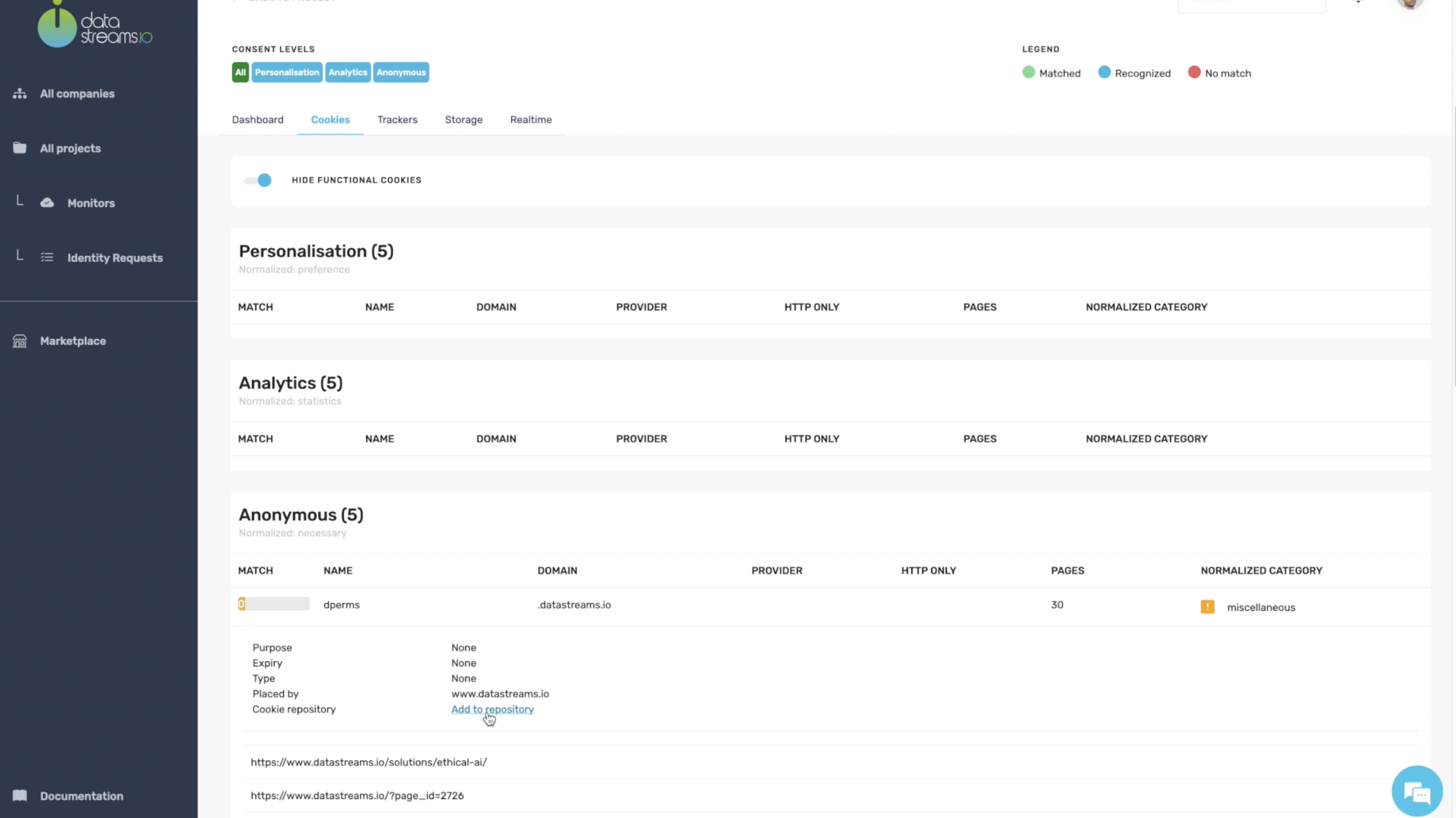
8. Resolving issues
We now check if these cookies belong to our anonymous consent level.
You can add the cookies associated with the correct consent levels to your project committed repository. This is the case for the “dperms” cookie, which, as suggested, does belong to the anonymous category.
We change some details and then save the cookie to our repository.
We will also do this for the other mismatched cookies.
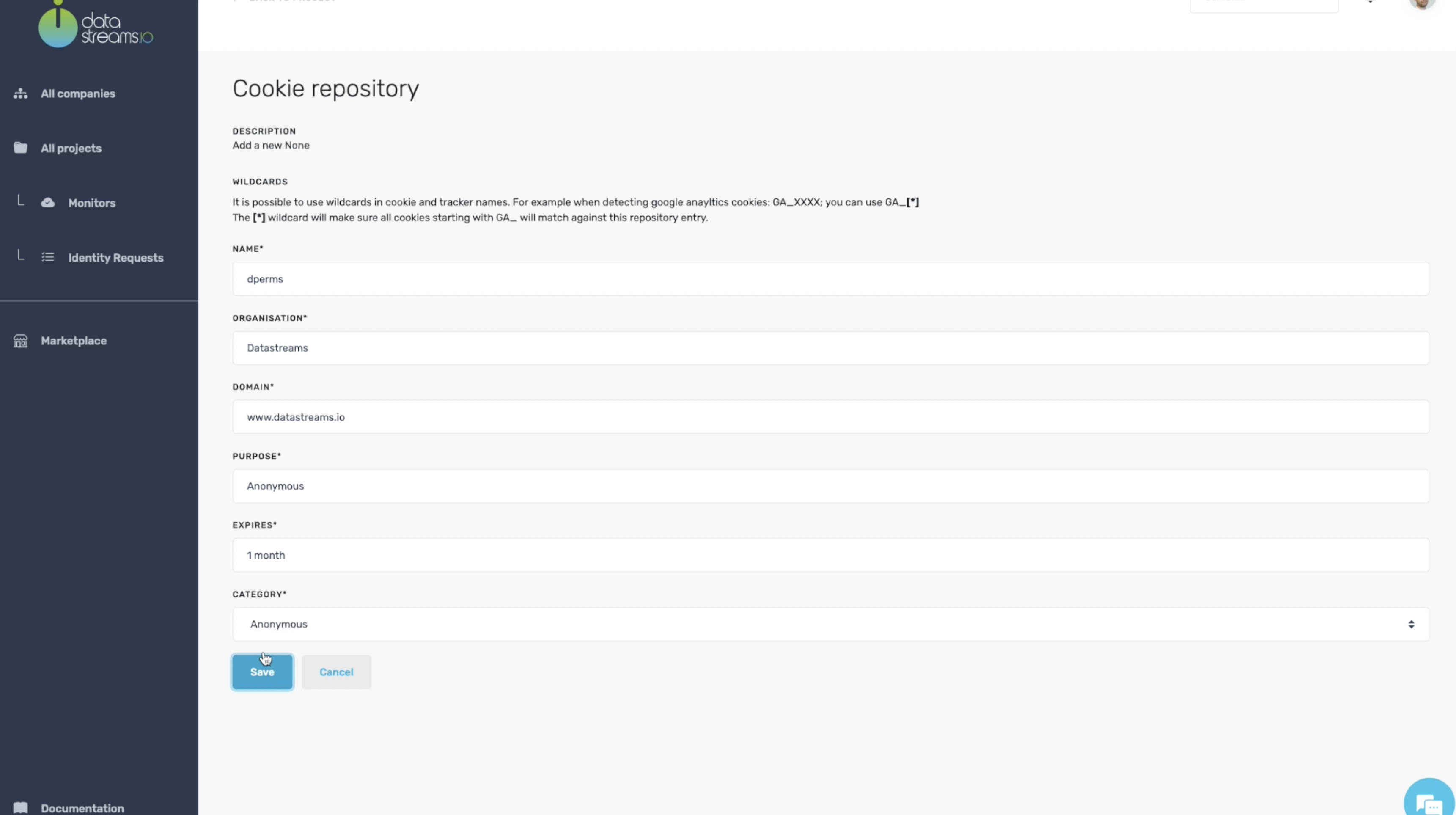
9. You are all setup!
Okay, great! Congratulations.
We now have resolved all mismatched cookies by adding them to our repository. So, now we see that all cookies are matched perfectly.
All your cookies are now correctly categorised. Depending on your plan, our privacy compliance monitor will regularly inspect your websites according to your repository, and if there are new compliance risks you will get notified. This way our privacy compliance monitor proactively helps to keep you updated about compliance risks while automating the labor-intensive and challenging tasks.
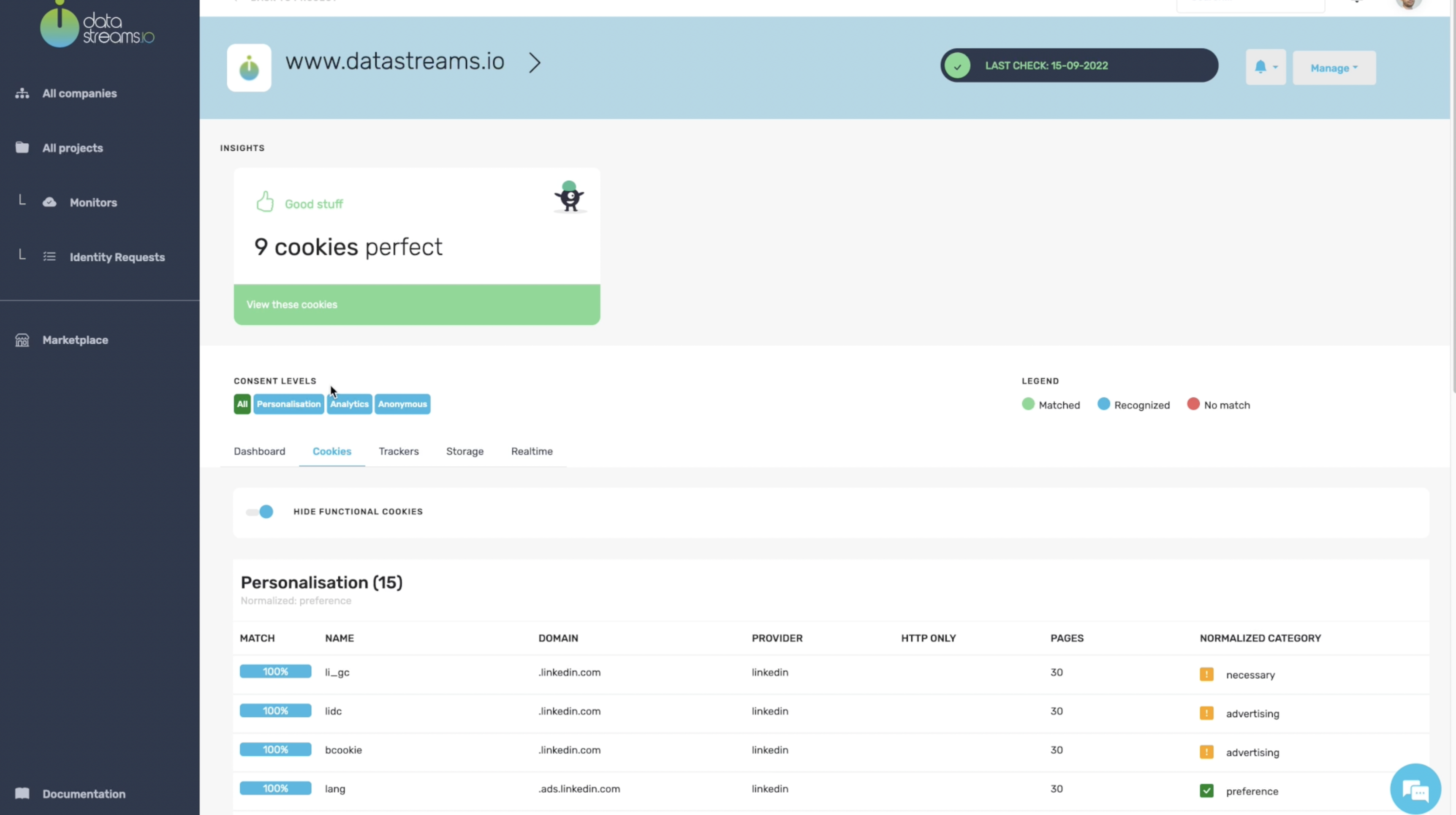

 Feel free to contact me, and I will be more than happy to answer all of your questions.
Feel free to contact me, and I will be more than happy to answer all of your questions.